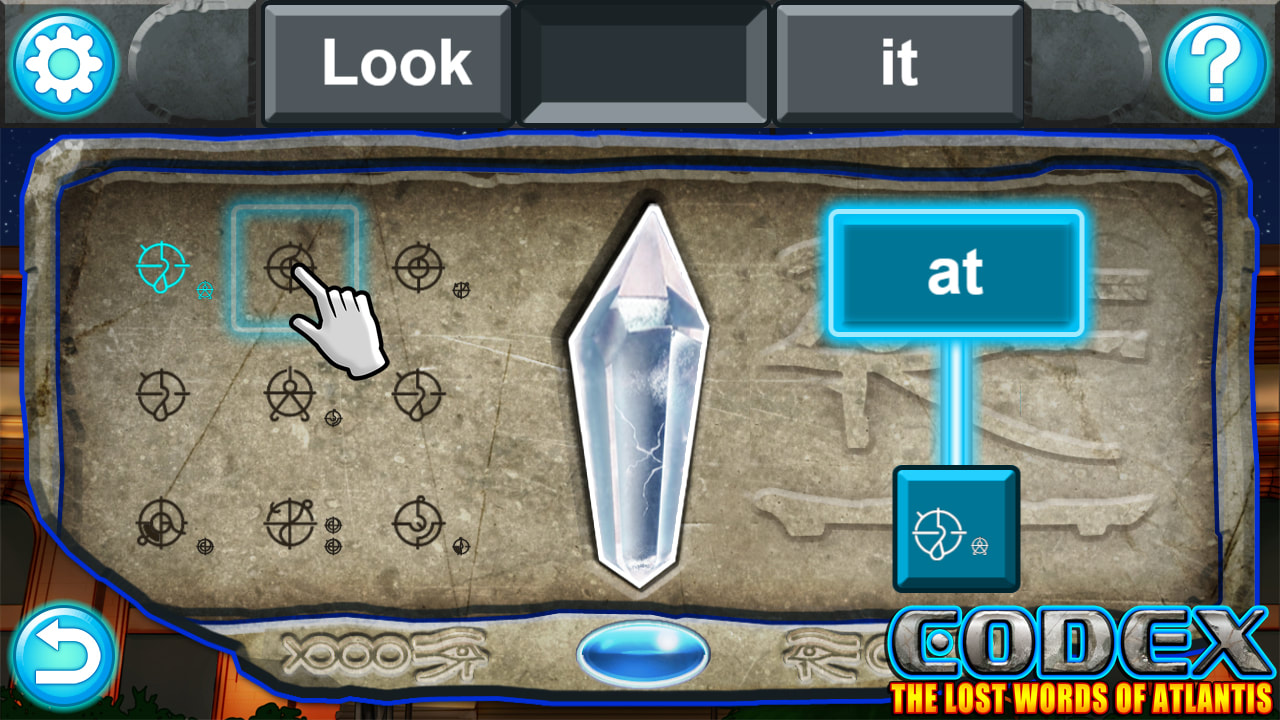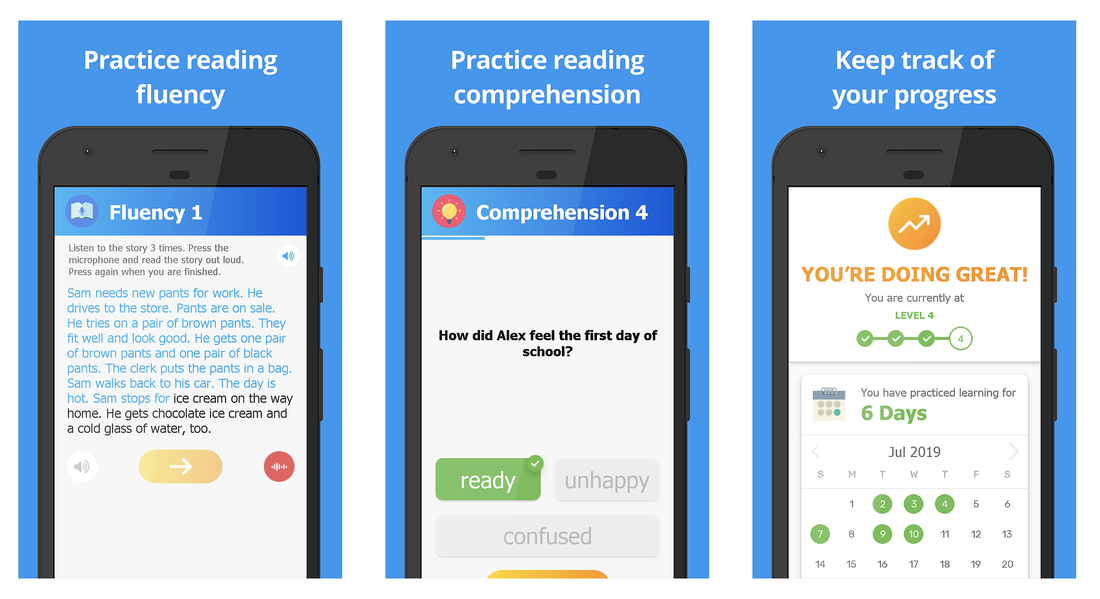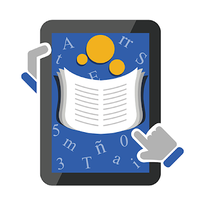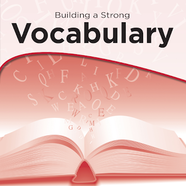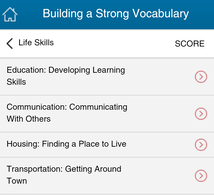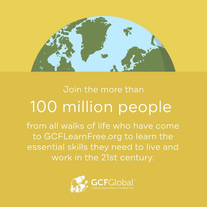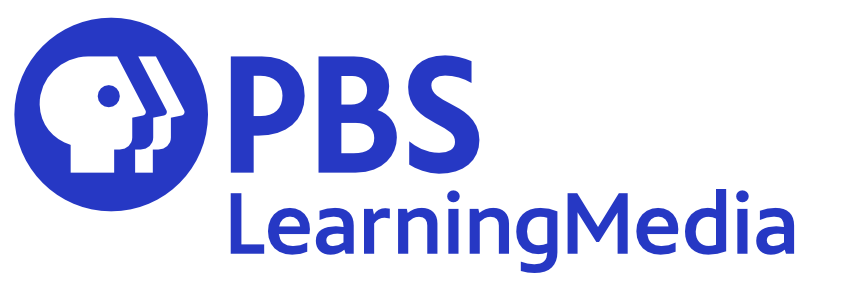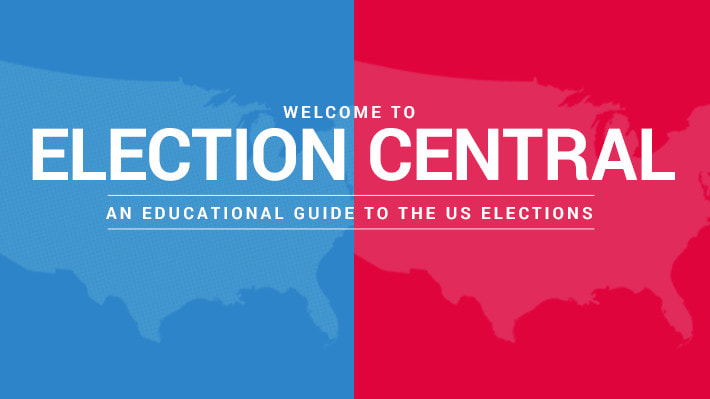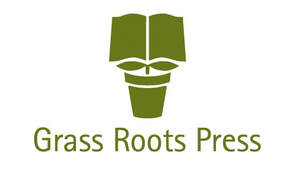|
CAALC is introducing technology-enhanced learning into the program. The online world that has become a major part of daily life is often not part of our students’ experiences. Many of our students are unaware of where we live on a map, what free things can be found in a library, how to use email, or how to apply for a job now that many applications are online.
This is a guide to some of the online content CAALC is offering to improve both basic literacy and technological literacy. As a tutor, it is important for you to introduce your student to technology-enhanced learning, so they can become more comfortable with technology in their daily lives. We encourage you to spend a portion of each lesson engaging with an app or online content with your student. |
Many of our students come from low-income homes where the cost of internet is beyond their resources. One of the first steps in providing your student access to these apps and materials is connecting them to free WiFi. Show your student how to access the WiFi settings on their device, how to connect to a network, and which networks are free to use (e.g. public libraries, McDonald’s, Starbucks, Walmart). Show them how to open up a web browser and how to search using Google or type in a web address. Many students have smartphone plans with restricted data and overage charges, so make sure your student is aware of their plans' limits and what actions use up data when not connected to free WiFi (using apps or an internet browser, searching via Google, using navigation tools, etc).
|
|
|
Apps for Learning to Read
Most adult learners who own smartphones or tablets have Android devices. If your student does not own a device capable of downloading apps, consider downloading these onto your own smartphone or tablet and bringing that device with you for lessons.
CODEX: Lost Words of AtlantisA mobile game based on an archeological adventure storyline to help adult learners improve their English reading skills. Uses phonics to takes a beginning student through to basic reading proficiency. The app is currently available on Android devices at no cost.
|
Tap Tap ReadA literacy app for low-literate youth and adults to teach themselves basic reading skills with short, interactive lessons. Lessons on alphabet, phonics, vocabulary, fluency, and comprehension help students become solid readers. The app is currently available on Android devices at no cost.
|
Frederick: Learn to ReadA mobile app to help those learning to read, even beginning learners, teach themselves through exploration and feedback of images and animations. The app is currently available on Android and iOS devices at no cost. The first few lessons are free. Unlock all lessons for a one-time cost of $15.99. Upgrade within the first 30 minutes of using the app for 50% off.
|
Amrita Learning - Reading AppA personalized learning app especially designed for adults. Lessons start with learning letter sounds and continue to multi-page stories and articles, with vocabulary support in English and Spanish. The app is currently available on Android devices at no cost.
|
Building a Strong VocabularyContains vocabulary on Life Skills, Work Readiness & Academic Preparation. The Life Skills section includes vocabulary to: Housing, finding a place to live, Transportation, getting around town, Employment, finding a job, Health, visiting a doctor. The app is currently available on Android and iOS devices at no cost.
|
Online Content
Accessible on smartphones, tablets, and computers.
News for You OnlineVisit the News for You Website
To sign in, enter the Password: 633156 News for You offers easy-to-read news stories that can help you learn to read, write, speak, and understand the English language. Seven new stories are posted each Wednesday. The student can read the articles or read and listen to the stories. Comprehension, vocabulary exercises, word searches, and crossword puzzles are available. |
Goodwill Community FoundationThe Goodwill Community Foundation has a variety of content to teach topics from basic math and literacy to using technology and workplace and career skills. Explore all their topics on their website, and visit their YouTube channel. You will also find links and descriptions for even more supplementary material suggested by them here: GFC Additional Resources.
|
PBS Learning MediaUse the early grades levels for interesting videos on various subjects. There are support materials for each video such as background reading and discussion questions. These activities expand your student’s learning experience, often about subjects we take for granted but that they may be unaware of due to their limited literacy.
Also try the Reading Foundational Skills and the Between the Lions Early Reading sections for videos on phonics and word recognition. A student-geared interface is available at pbslearningmedia.org/student. |
PBS Election CentralThe election process is often a mystery to those who cannot read. PBS Education offers tools, resources, and creative solutions for learning and teaching about the US presidential election process, fostering democratic values, and encouraging civic engagement.
|
YouTubeThere are tons of phonics and learn to read videos available on YouTube. Consider getting started with the Alphablocks or the Rock N’ Learn Phonics, Reading, & Writing series, or find something that your student finds engaging and enjoyable.
|
Grass Roots Press Student ActivitiesIf you borrow one of the Grass Roots Press books from out library (request form with full list of books available here), many of them have free supplemental activities available online. Search for the title of the book on the Grass Roots Press website. Available supplemental activities are listed under the Downloads section for each book listing, and include activities, audio, workbooks, and reading guides.
|